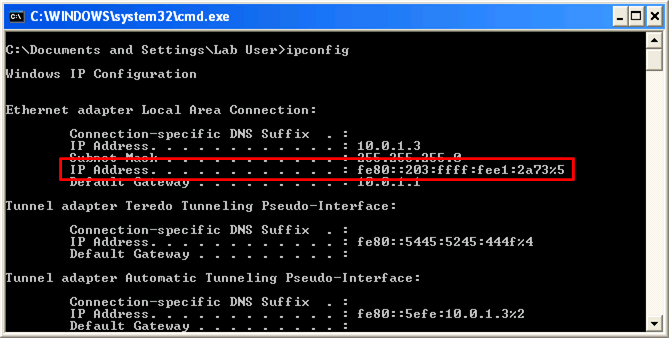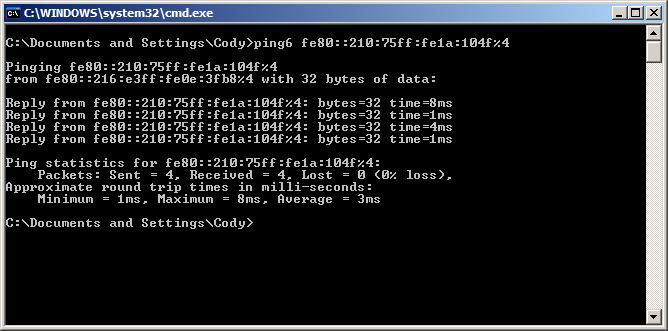IPv6 Link Local Addresses
IPv6 Link local addresses are addresses that are automatically generated for each "link" or lan, that are only relevant to that relevant lan segment. They are not globally route-able. In the IPv4 world they are in 169.254.0.0/16. In IPv6 they are fe80::/10.
It should be worth noting right away that IPv6 Link Local Addresses are only relevant in association with a particular lan (aka Zone Index). This means an OS has no idea where to send a link-local packet unless you specify the interface. You will see this in action with the examples.
Contents |
Configuration
You probably already have them, without even doing anything! They come with the ipv6 stack automatically, which is enabled in most distros:
wlan0 Link encap:Ethernet HWaddr 00:21:6a:00:00:00
inet addr:10.0.2.161 Bcast:10.0.2.255 Mask:255.255.255.0
inet6 addr: fe80::221:6aff:fe7c:485c/64 Scope:Link
UP BROADCAST RUNNING MULTICAST MTU:1500 Metric:1
RX packets:5562 errors:0 dropped:0 overruns:0 frame:0
TX packets:62 errors:0 dropped:0 overruns:0 carrier:0
collisions:0 txqueuelen:1000
RX bytes:566994 (566.9 KB) TX bytes:16057 (16.0 KB)
And if you so desire... windows...
http://msdn.microsoft.com/en-us/library/ms739166%28v=vs.85%29.aspx
Using Them (Examples)
When are these random addresses useful? Say you are on a network where there is no dhcp server? Or maybe there is a dhcp server but you typo'd a static IP, or moved some server and you can't reach it? IPv6 to the rescue!
First do a broadcast ping:
kyle@kyle:~$ ping6 -I eth0 ff02::1 PING ff02::1(ff02::1) from fe80::226:b9ff:fe01:f746 eth0: 56 data bytes 64 bytes from fe80::226:b9ff:fe01:f746: icmp_seq=1 ttl=64 time=0.076 ms 64 bytes from fe80::8886:46ff:feb1:8d03: icmp_seq=1 ttl=64 time=1.18 ms (DUP!) 64 bytes from fe80::210:75ff:fe1a:52a5: icmp_seq=1 ttl=64 time=4.10 ms (DUP!) 64 bytes from fe80::210:75ff:fe1a:104f: icmp_seq=1 ttl=64 time=6.64 ms (DUP!) 64 bytes from fe80::221:6aff:fe7c:485c: icmp_seq=1 ttl=64 time=111 ms (DUP!) 64 bytes from fe80::226:b9ff:fe01:f746: icmp_seq=2 ttl=64 time=0.111 ms
In this case ff02::1 is the link-local broadcast address. In the ping command you must specify the interface with -I or else ping will bomb out, as link-local addresses are only relevant in association with a particular lan.
Now show your neighbors:
kyle@kyle:~$ ip -6 neigh fe80::8886:46ff:feb1:8d03 dev eth0 lladdr 00:13:10:e4:da:3b router REACHABLE fe80::210:75ff:fe1a:104f dev eth0 lladdr 00:10:75:1a:10:4f DELAY fe80::221:6aff:fe7c:485c dev eth0 lladdr 00:21:6a:7c:48:5c DELAY fe80::210:75ff:fe1a:52a5 dev eth0 lladdr 00:10:75:1a:52:a5 DELAY
This is kinda like ARP in ipv6, but with automatic addresses that every interface will have, no matter how screwed up the networking is. (as long as the interface is actually up)
Connecting to a Link-Local Address
Ping6
Remember, link-local addresses are meaningless without an associated lan interface. Say in the previous example we want to try pinging the second host. (the first host is a 'router'):
kyle@kyle:~$ ping6 fe80::210:75ff:fe1a:104f connect: Invalid argument
Invalid argument? That is ping's way of saying that you didn't specify the network interface, so it doesn't know where to send the packet. In linux you must append the address with a "%eth0", depending on the network interface. Lets try again:
kyle@kyle:~$ ping6 fe80::210:75ff:fe1a:104f%eth0 PING fe80::210:75ff:fe1a:104f%eth0(fe80::210:75ff:fe1a:104f) 56 data bytes 64 bytes from fe80::210:75ff:fe1a:104f: icmp_seq=1 ttl=64 time=0.206 ms
Works now. In Windows you have to do an "%4" or some number connected to the interface, available from ipconfig.
Tracerout / mtr
Er. This doesn't apply ding-dong because all the link-local addresses are only relevant in the local lan.
SSH
Like the ping, all you have to do is append the network interface after with like "%eth0":
kyle@kyle:~$ ssh root@fe80::210:75ff:fe1a:104f%eth0 The authenticity of host 'fe80::210:75ff:fe1a:104f%eth0 (fe80::210:75ff:fe1a:104f%eth0)' can't be established. RSA key fingerprint is 4f:6d:99:e6:0b:9c:b7:a3:97:ff:3b:12:ec:dd:96:8a. No matching host key fingerprint found in DNS. Are you sure you want to continue connecting (yes/no)?
Nmap
Same thing, but add the -6 argument:
nmap -6 fe80::8886:46ff:feb1:8d03%eth0